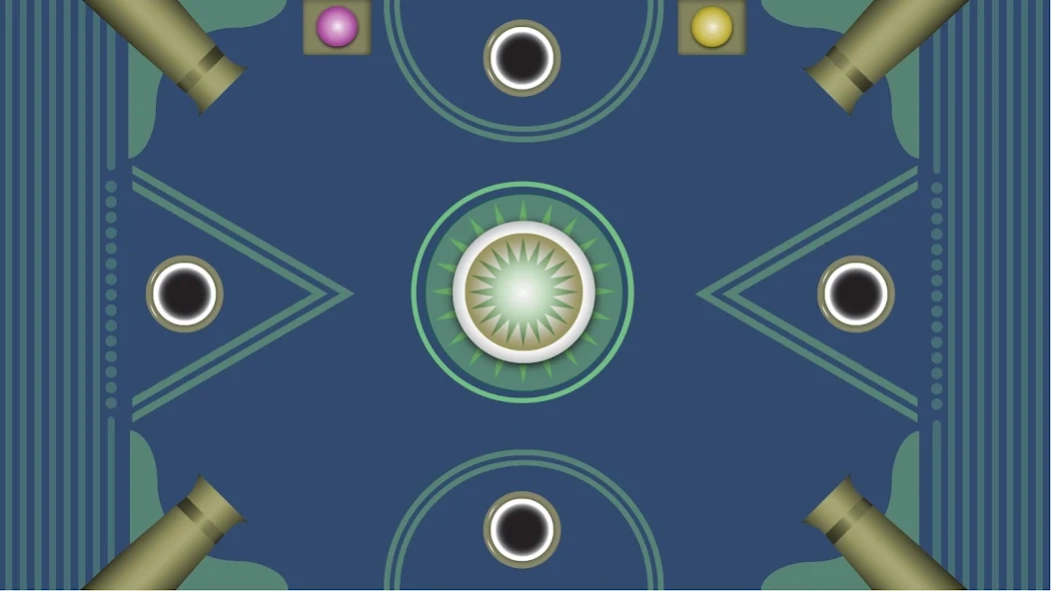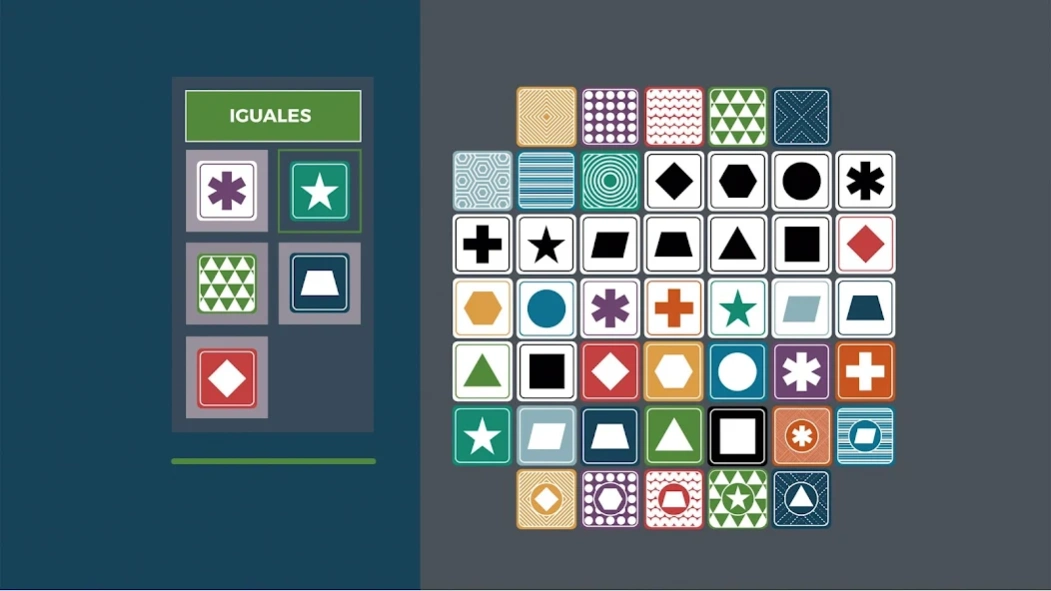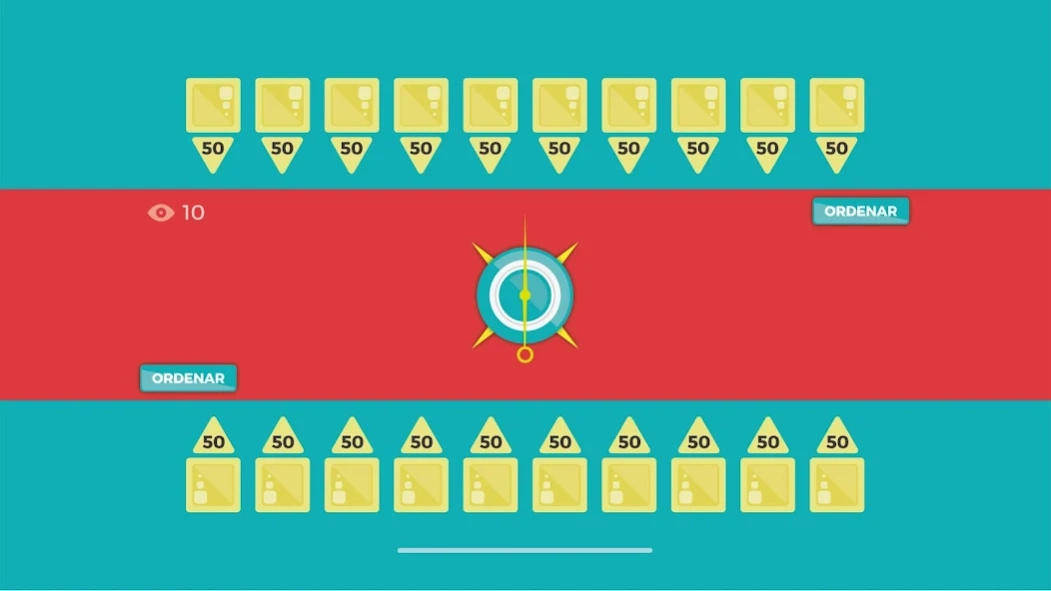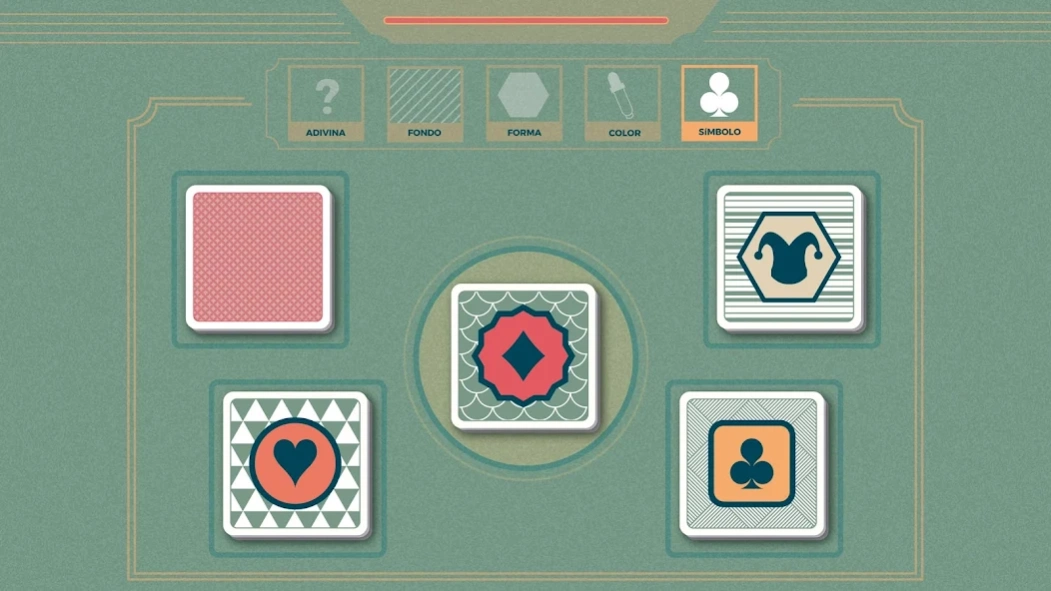Sincrolab Adultos 4.0.23
Free Version
Publisher Description
Sincrolab Adultos - Sincrolab Adults is a tool of cognitive training for adults.
Adults Sincrolab is a cognitive training tool aimed at adults to stimulate cognitive processes deficit in neurodegenerative disorders or other pathologies with impaired neurocognitive functions. Training is created by a professional after performing a cognitive assessment, which determines the deficit cognitive processes that should be encouraged.
Adults Sincrolab has been designed, created and developed by S.L. Sincrolab supported by a committee of experts like Dr. neuroscientists. Nuria Paul (UCM) and Dr. Fernando Maestú (Director of the Laboratory of Cognitive Neuroscience and computational).
What is it?
Adults Sincrolab platform training is guided by mental health professionals to remotely stimulate cognitive deficits associated with age and other mental disorders involving cognitive impairment.
For whom?
Adults Sincrolab cognitive training is aimed at adults with cognitive deficits that require stimulation and always guided by a specialist professional.
Professionals can track the training performed by the patient through our web www.sincrolab.es
Because it's different?
Sincrolab has some algorithms to design and develop training adapted clinical cognitive profile of each patient.
It has been meticulously designed using experimental cognitive paradigms in combination with gamification to encourage motivation and commitment to training.
NOTICE * This tool is not a substitute support of psychological treatments, neuropsychological and / or physicians.
About Sincrolab Adultos
Sincrolab Adultos is a free app for Android published in the Teaching & Training Tools list of apps, part of Education.
The company that develops Sincrolab Adultos is Sincrolab SL. The latest version released by its developer is 4.0.23.
To install Sincrolab Adultos on your Android device, just click the green Continue To App button above to start the installation process. The app is listed on our website since 2023-12-18 and was downloaded 1 times. We have already checked if the download link is safe, however for your own protection we recommend that you scan the downloaded app with your antivirus. Your antivirus may detect the Sincrolab Adultos as malware as malware if the download link to com.sincrolab.sincrolabadultos is broken.
How to install Sincrolab Adultos on your Android device:
- Click on the Continue To App button on our website. This will redirect you to Google Play.
- Once the Sincrolab Adultos is shown in the Google Play listing of your Android device, you can start its download and installation. Tap on the Install button located below the search bar and to the right of the app icon.
- A pop-up window with the permissions required by Sincrolab Adultos will be shown. Click on Accept to continue the process.
- Sincrolab Adultos will be downloaded onto your device, displaying a progress. Once the download completes, the installation will start and you'll get a notification after the installation is finished.